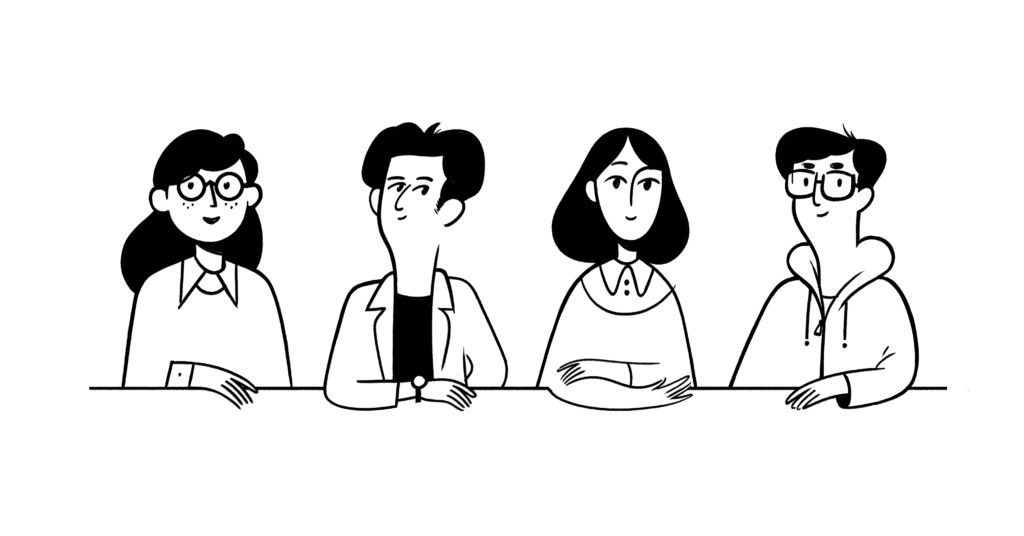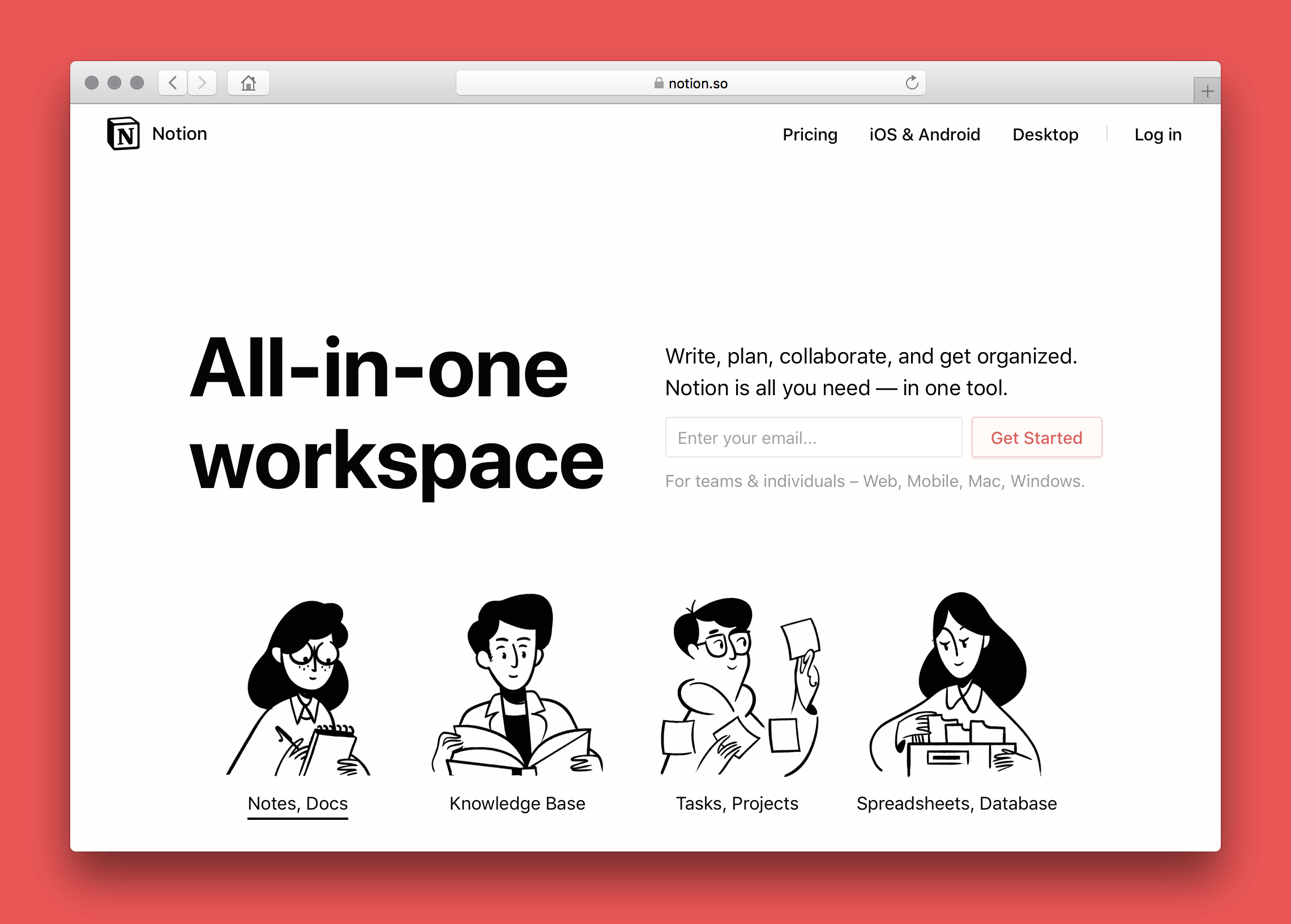Illustration by Notion.
Unlock the Power of Digital Organization with These Top 7 Notion Features
When we switched from Evernote, we immediately fell in love with Notion. It is such a versatile tool that combines note-taking with project management. It's like a digital workspace where you can organize your life, work, or any project you're working on.
In today's fast-paced world, staying organized is more important than ever. Whether you're juggling multiple projects at work, keeping track of your studies, or simply trying to make sense of your daily to-dos, a powerful tool can make all the difference. Enter Notion—a versatile digital workspace that combines note-taking with project management. In this blog post, we'll explore our top 7 features of Notion that can help you unlock a new level of productivity.
1) Embedding Content: A Multimedia Approach to Note-Taking
Gone are the days when note-taking meant jotting down text in a linear fashion. With Notion, you can easily embed a variety of content—from YouTube videos to Google Maps—right into your workspace. Just click the "+" icon or use "/" shortcut and choose "Embed." This feature allows you to create rich, multimedia notes that can serve as comprehensive resources for any project or study topic.
2) Templates: Jumpstart Your Projects
Why start from scratch when you can use a template? Notion offers a wide range of pre-made templates for various use-cases, such as task management, note-taking, and journaling. There's likely a template that can help you get started quickly and efficiently.
3) Web Clipper: Capture and Save Information Effortlessly
This is one of the greatest features. Researching for a project or just stumbled upon an interesting article? With Notion's Web Clipper extension, you can save web pages directly into your workspace from any device. This feature is a game-changer for collecting and organizing information, making it easier than ever to refer back to valuable resources.
4) Reminders: Never Miss a Deadline Again
We all have those tasks that we can't afford to forget. With Notion's reminder feature, you can set notifications for specific dates and times. Simply type "@remind," set your date or time, and rest easy knowing that you'll be notified when it's time to act.
5) Public and Private Pages: Control Your Visibility
Whether you're working on a personal journal or a collaborative team project, Notion gives you the flexibility to control who sees your pages. You can keep them private, share them with a select group, or even make them publicly accessible and searchable on the internet.
6) Collaboration: Teamwork Made Easy
One of Notion's standout features is its robust collaboration capabilities. Invite team members to view or edit pages, leave comments, and assign tasks. With real-time editing, everyone can see changes as they happen, making it easier to stay on the same page—literally.
7) AI Assistance: Elevate Your Writing and Content
While still in development, Notion's built-in AI features offer a glimpse into the future of digital workspaces. From improving your writing to summarizing content and even translating languages, the AI assistance can help you work smarter, not harder.
We love Notion!
We never regretted the switch from Evernote. Notion is more than just a note-taking app; it's a comprehensive digital workspace designed to adapt to your needs. With features ranging from multimedia embedding and templates to reminders and real-time collaboration, Notion offers a versatile platform that can transform the way you work and organize your life. Give it a try and unlock a new level of productivity today.